Configure in the dashboard
-
Log in to the Cloudflare dashboard ↗, and select your account and website.
-
Go to Rules > Settings.
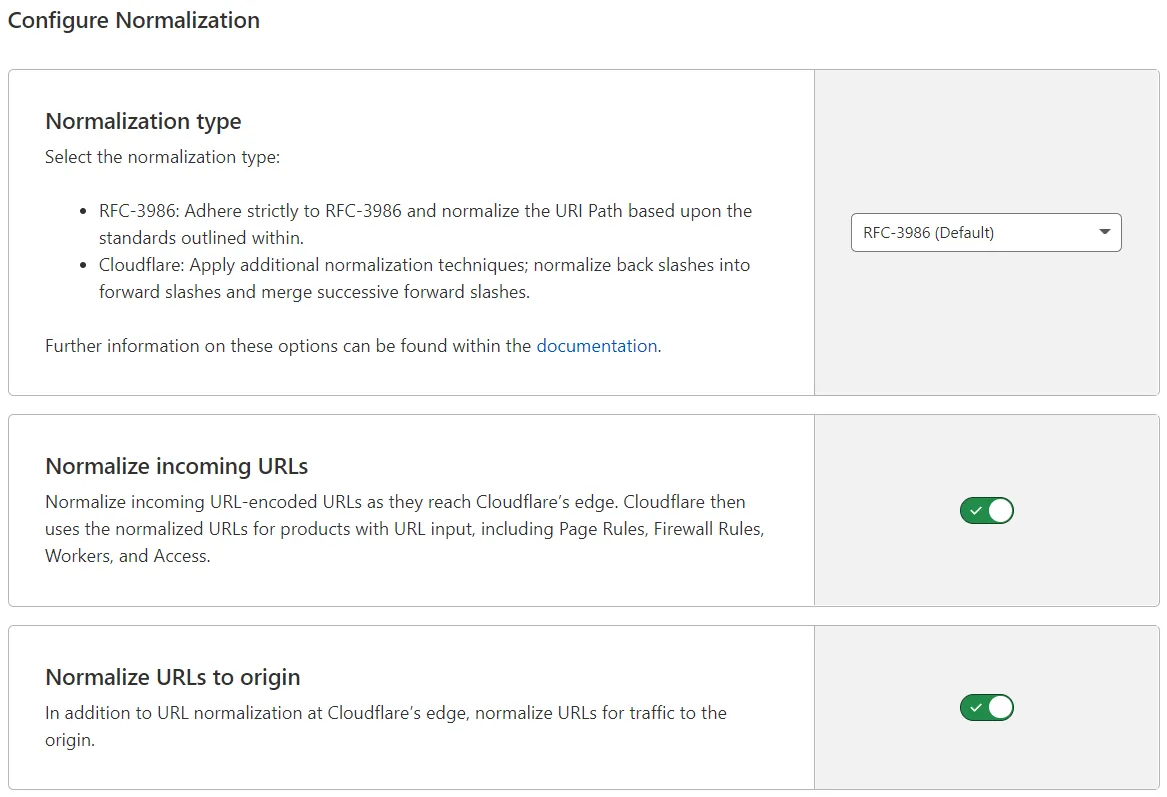
-
Under Configure Normalization, configure the available URL normalization settings.
Log in to the Cloudflare dashboard ↗, and select your account and website.
Go to Rules > Settings.
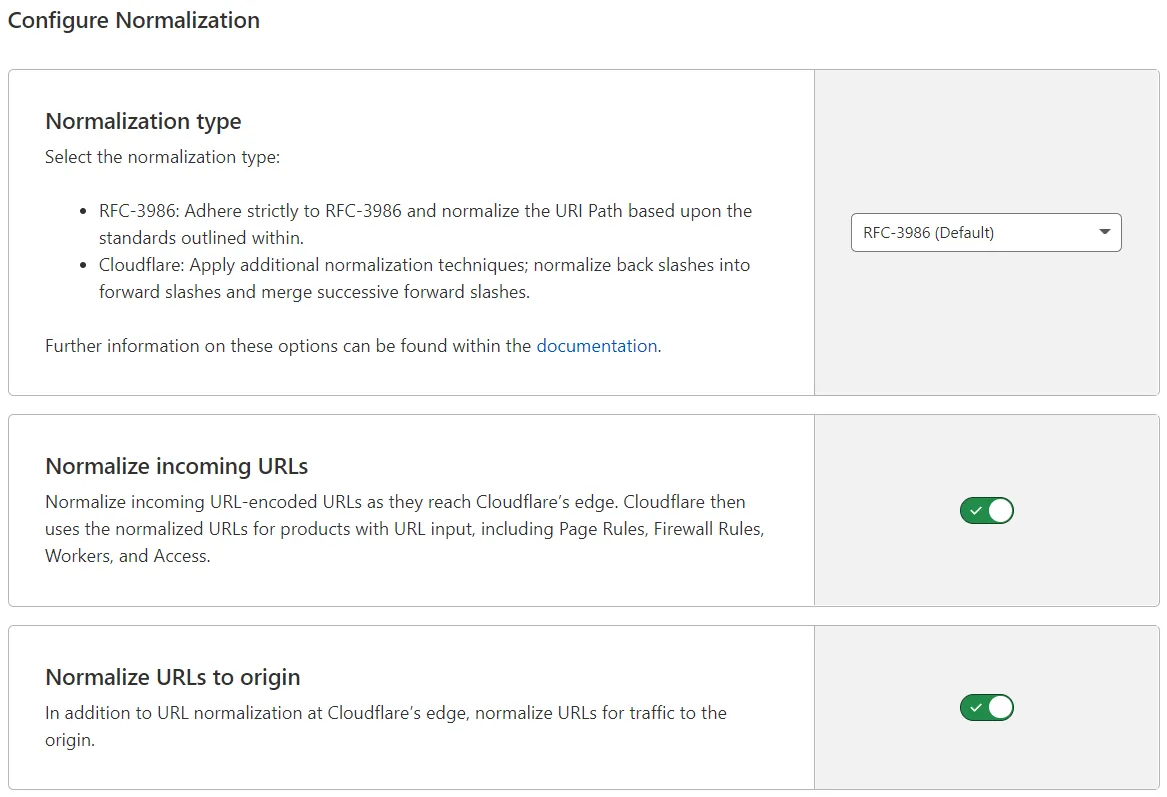
Under Configure Normalization, configure the available URL normalization settings.